How can I request a custom price?
00:00: This tutorial guides you through the custom price request feature for maps.
00:04: To review a lab / client's pricing navigate to the lab / clients
00:08: menu of the moms portal.
00:11: Click into the specific Lab or Client to see the collection price for their panels.
00:16: As a reminder, if there is a pencil next to the pricing for a panel, that is a
00:20: Patient Pay panel and your MAP can set the price for that collection.
00:23: Please note that this information is visible to patients when scheduling
00:27: their collections.
00:29: If the panel is Lab Pay, there will be no pencil next to it,
00:32: meaning you cannot edit the pricing. To request a custom price,
00:35: click the panel name to expand the information
00:39: You will see the option to request a custom price for the collection. To do
00:43: so, click Request Custom Price.
00:46: Enter your requested price in the price box.
00:50: To click submit request to send your custom price proposal for approval.
00:53: Keep in mind that this is a request in the lab client, has the ability to approve
00:58: deny or split the payment with the patient depending on the decision.
01:02: You will be notified as such via email and in the notification center, which
01:06: can be found in the upper right hand corner of the portal.
01:11: On the portal. If the last client has approved your custom price requests, you can
01:15: view the status in the notification center,
01:18: If Approved, the notification will say that the lab has confirmed your request
01:22: to increase the draw price for the specific panel. Click the notification
01:26: to set your price. In order for the new price to take affect, you must set it accordingly.
01:32: Click set new pricing to update pricing details for the selected panel.
01:37: If the custom price request is denied by the lab,
01:39: you will have the notification in the notification center, as well as be
01:44: informed via email.
01:46: Clicking the notification will show you that
01:48: the custom price request has been denied.
01:50: You can either contact the lab directly, or submit a different price request.
01:54: Alternatively, if you do not want to draw for this lab, you can remove
01:58: the connection.
02:00: We understand that different markets may require different prices per collection.
02:04: The platform average for up to a 3 tube draw is 35 dollars.
02:08: Should you need assistance at any time? Either contact, your account manager directly
02:12: or submit a ticket by emailing help at my one.
02:15: Medical source.com.
1. Navigate to Labs Clients
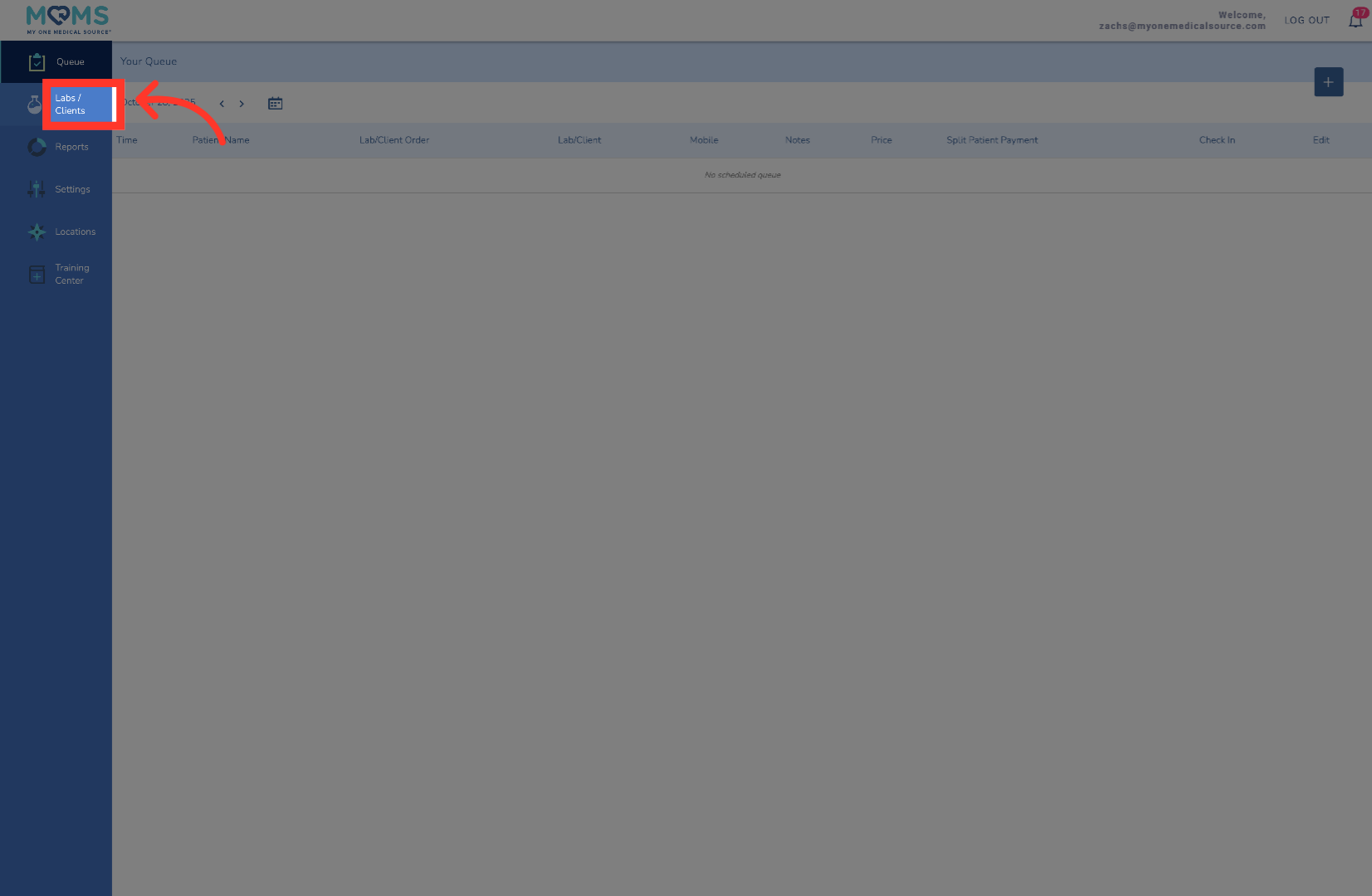
2. Select Lab
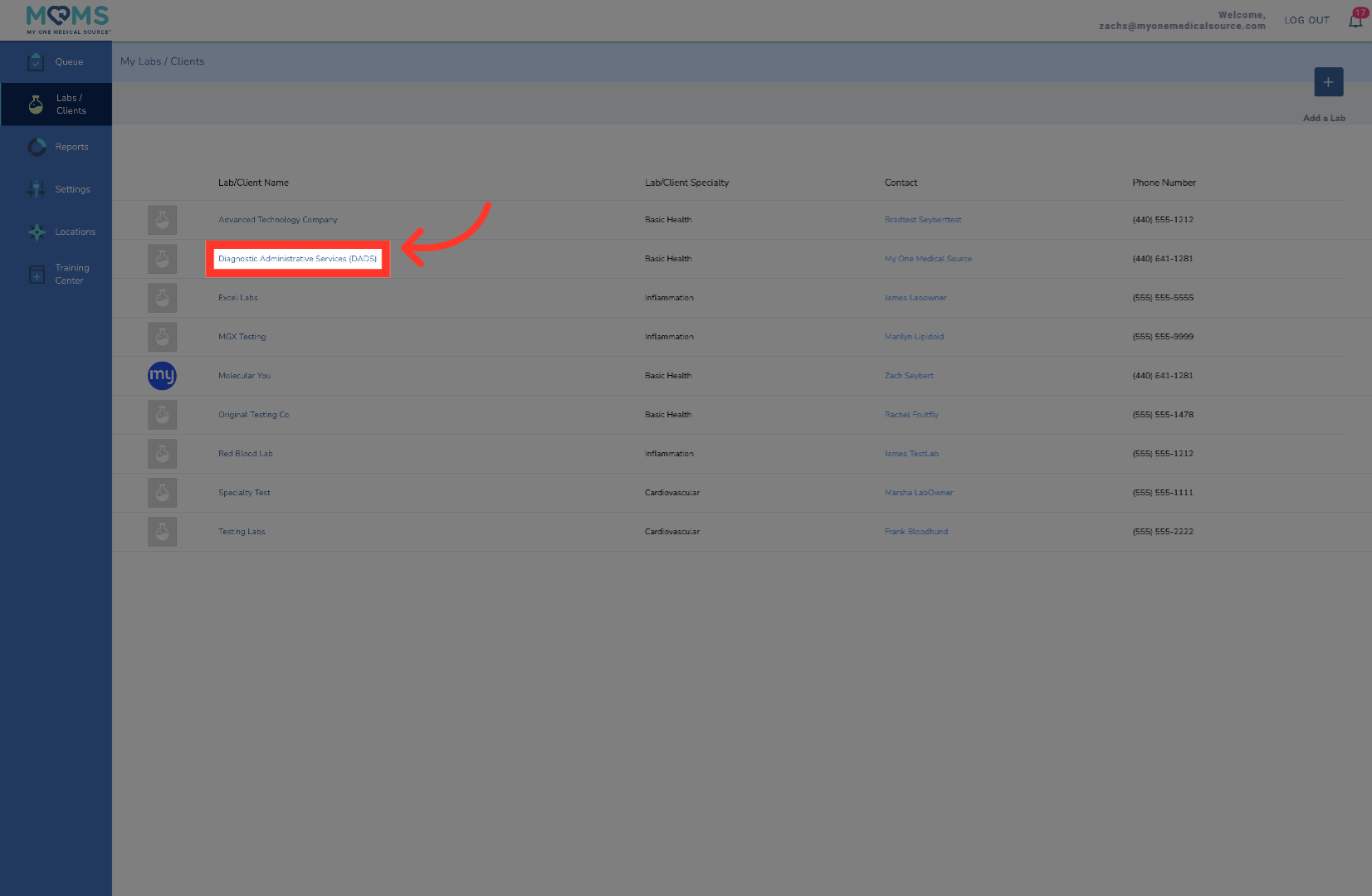
3. View Pricing
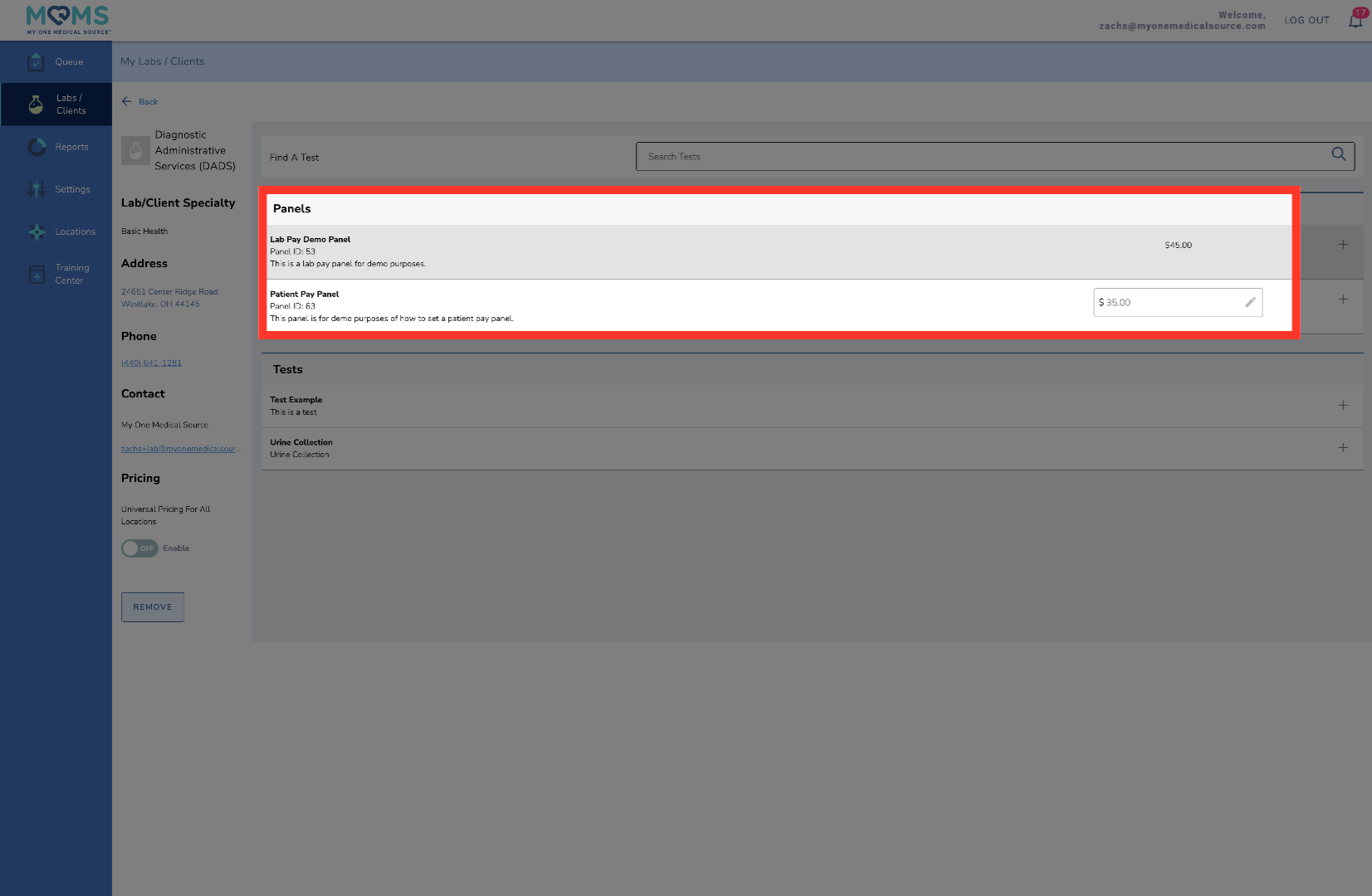
4. Open Panel Details
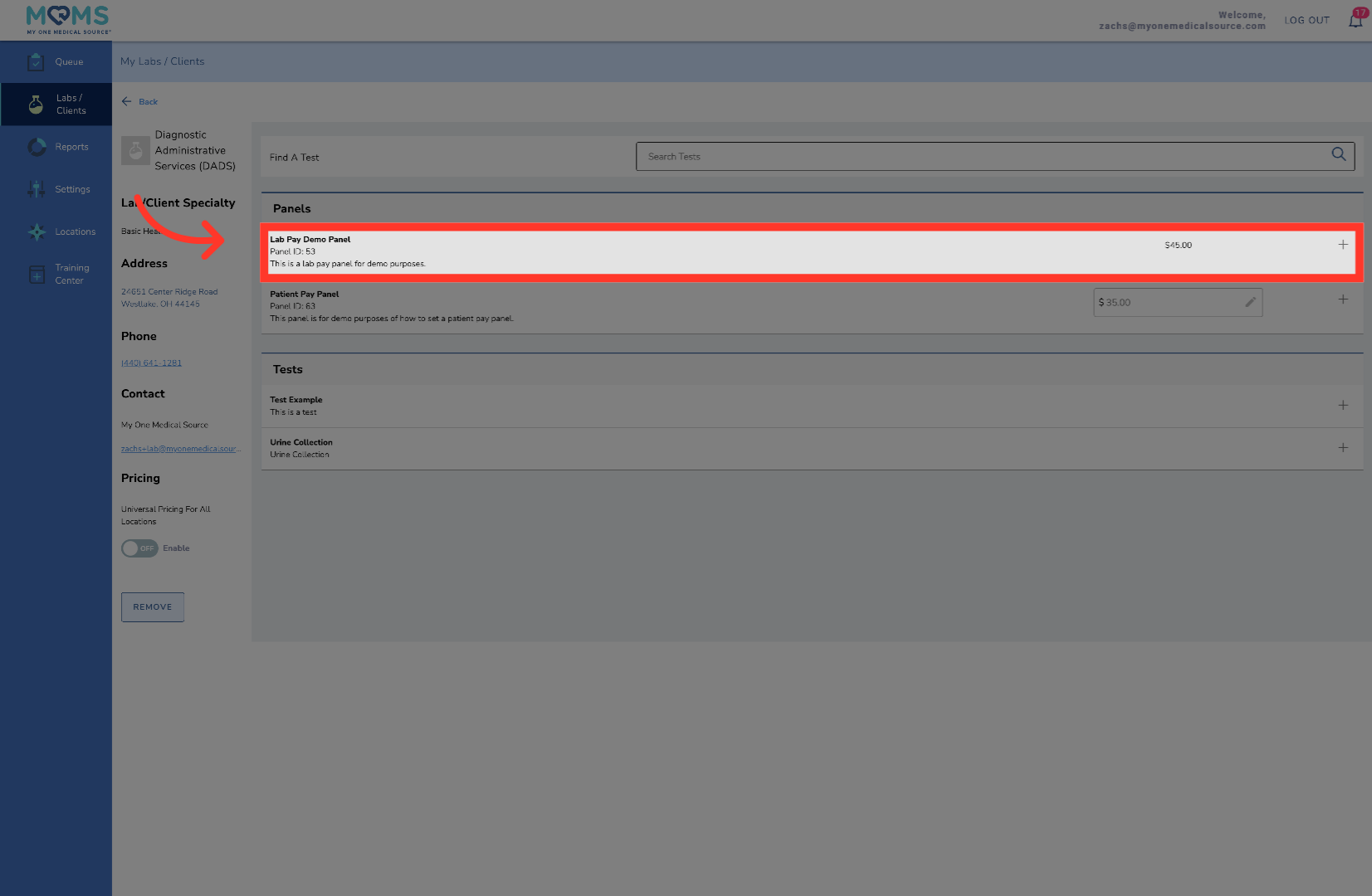
5. Initiate Custom Price Request
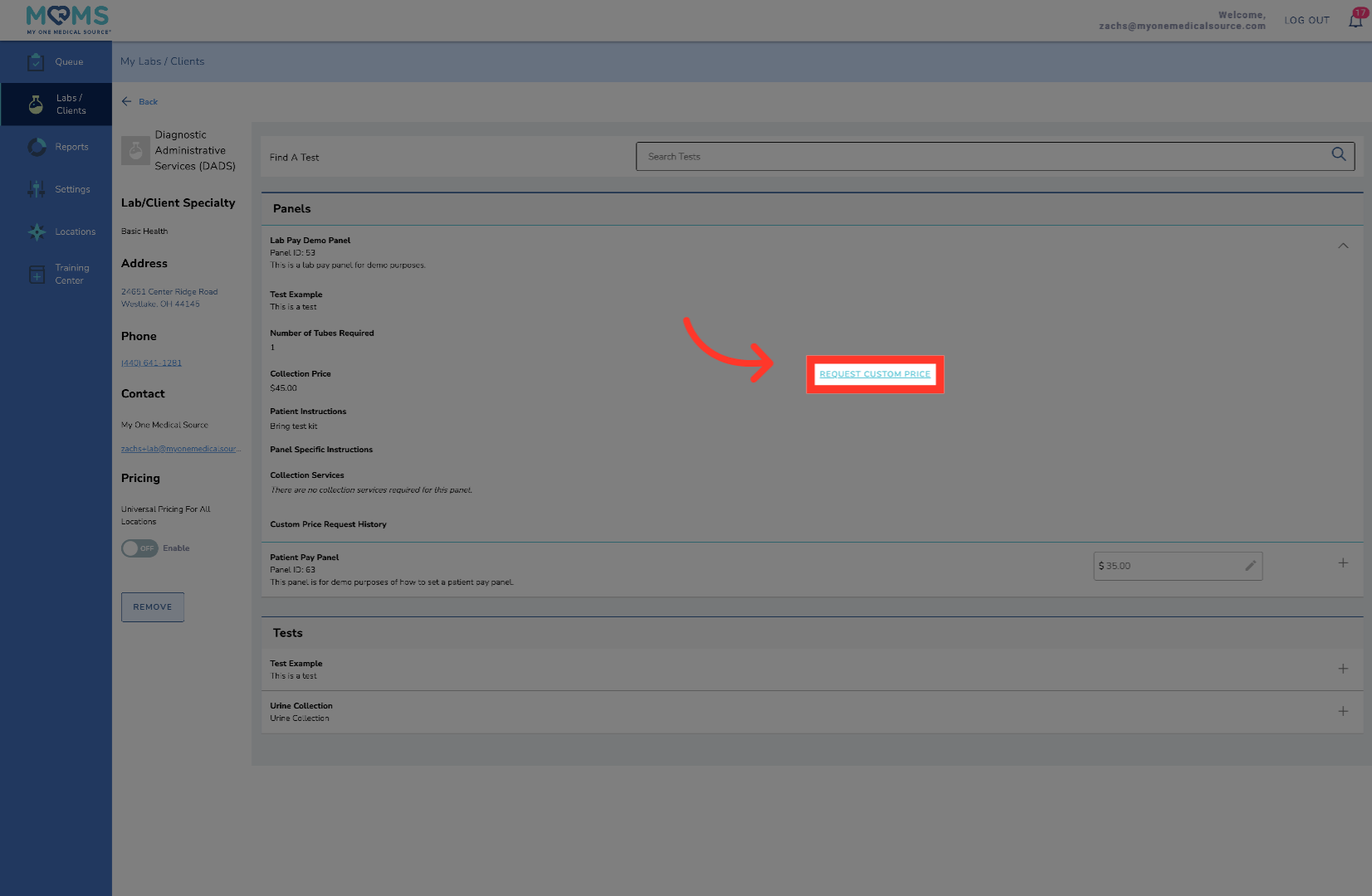
6. Select First Price Field
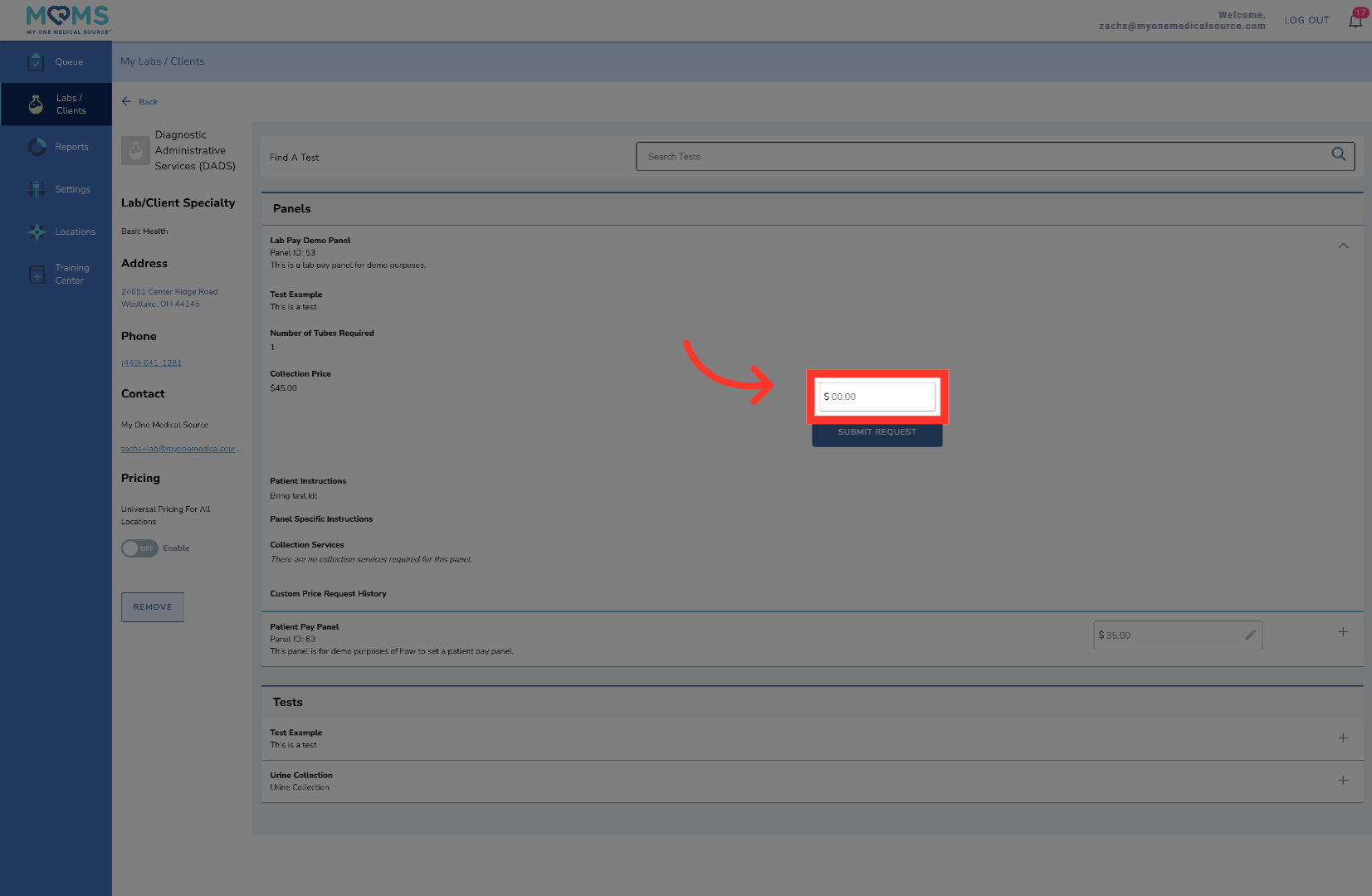
7. Submit Price Request
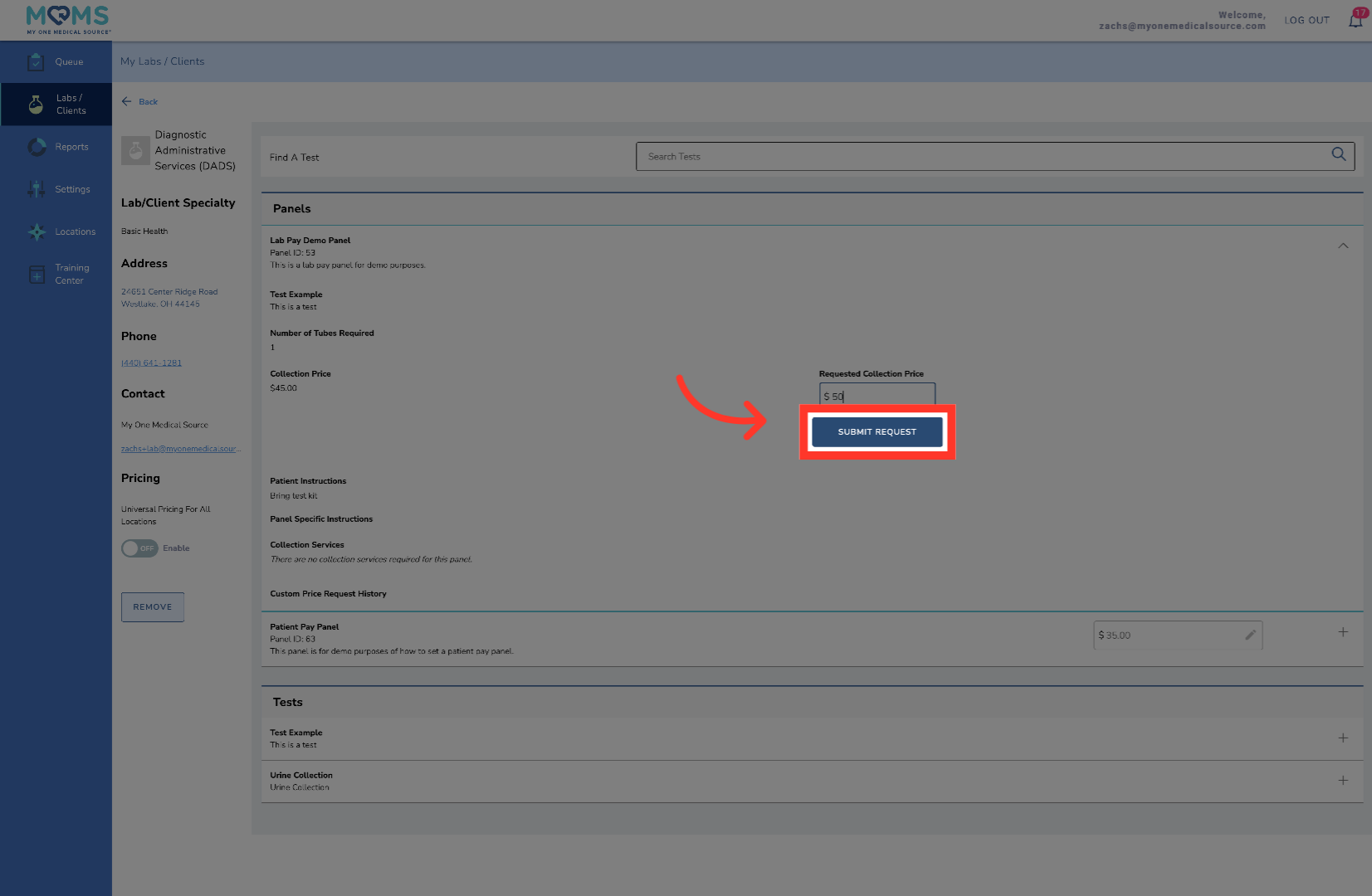
8. Notification Center
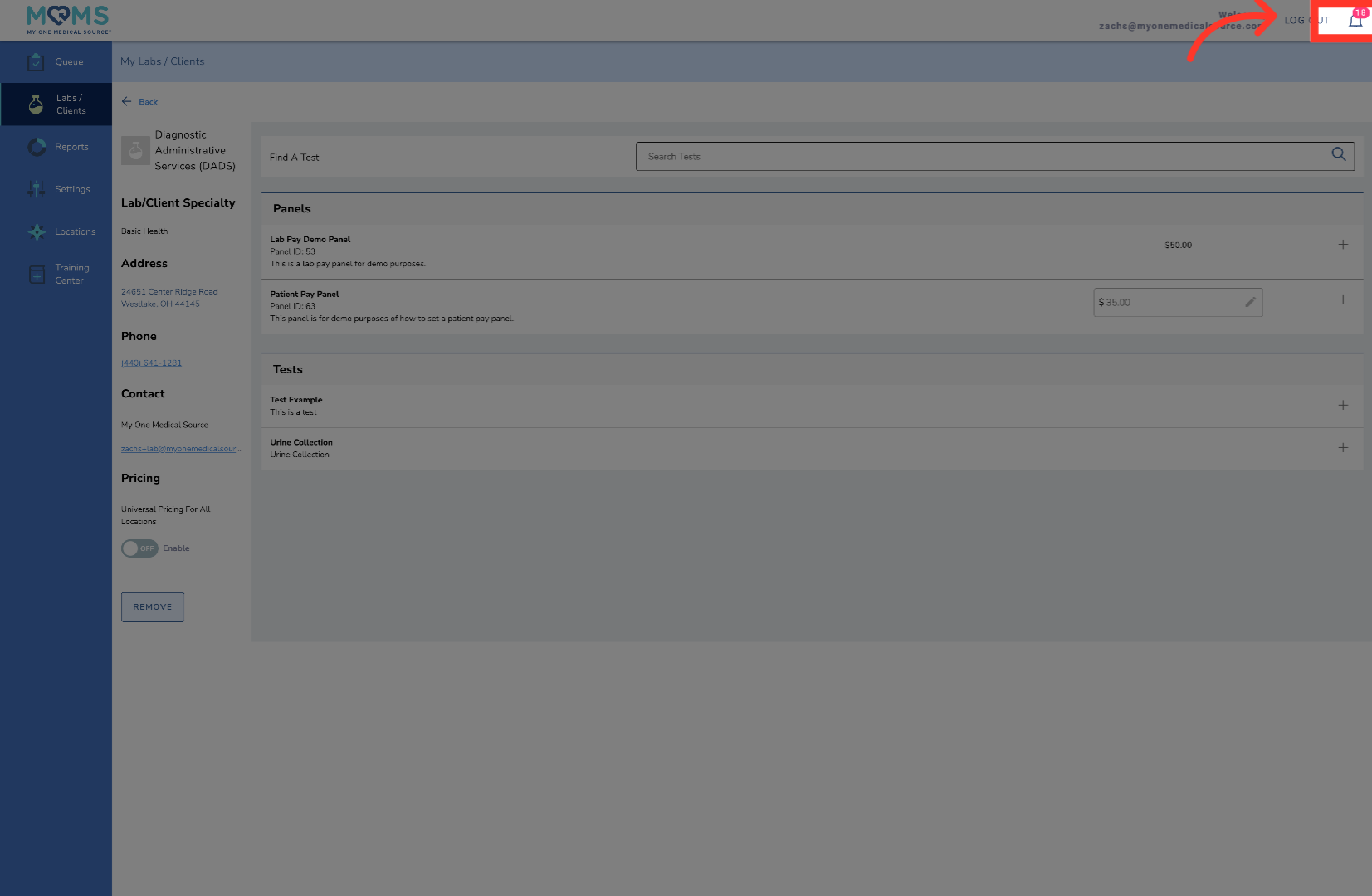
9. Select Notification
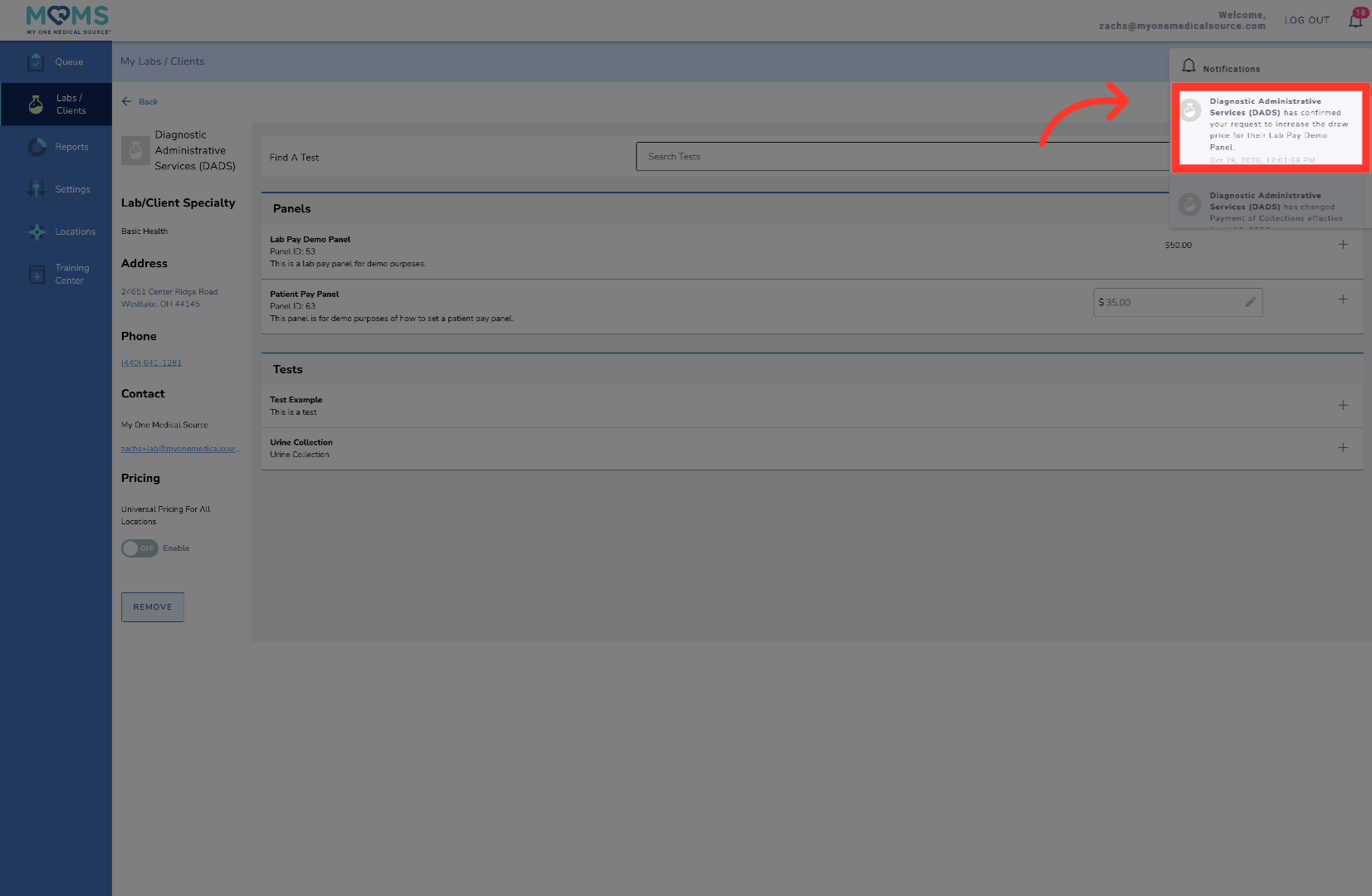
10. Open Set New Pricing
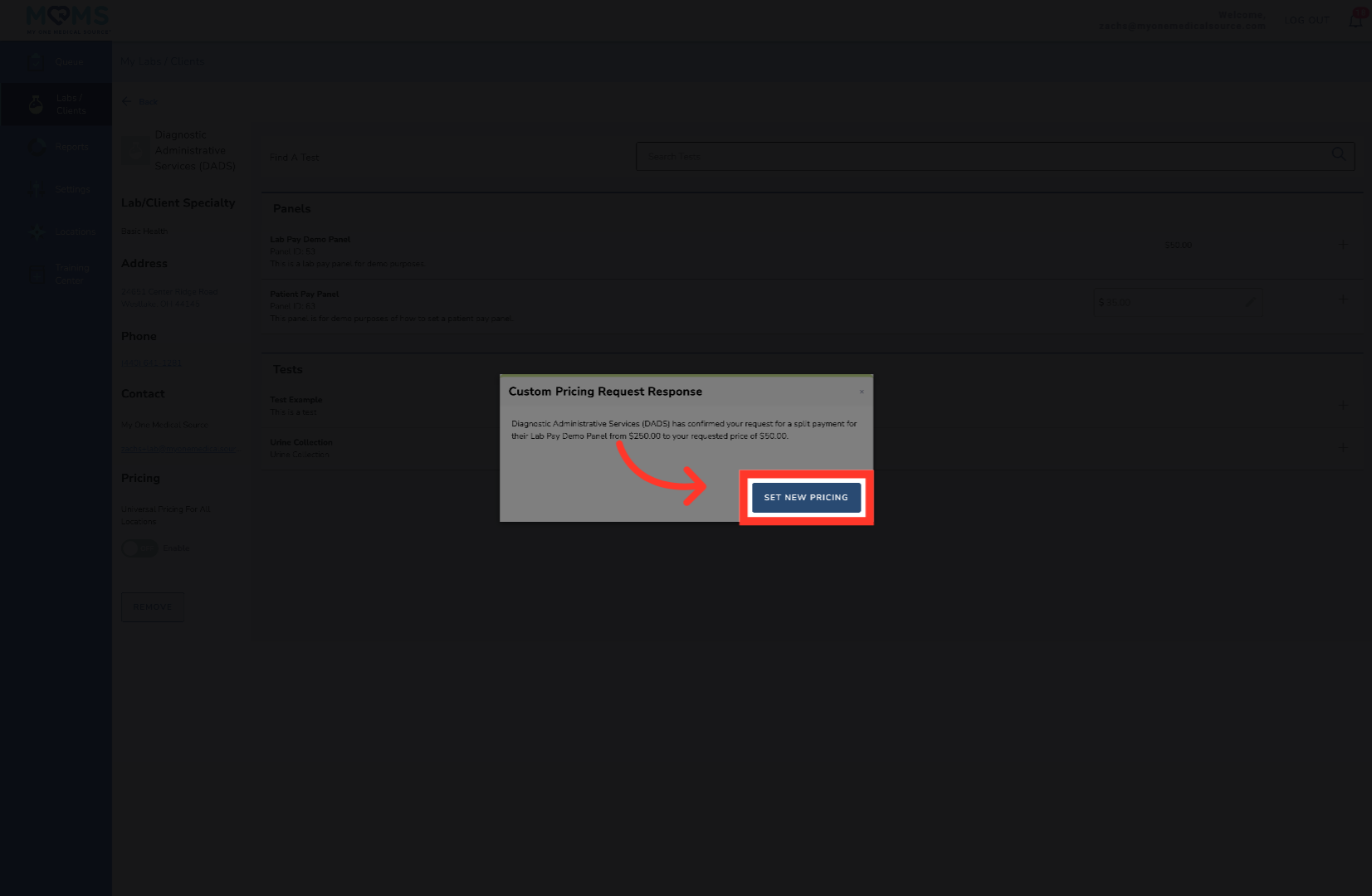
11. View Denial Notification
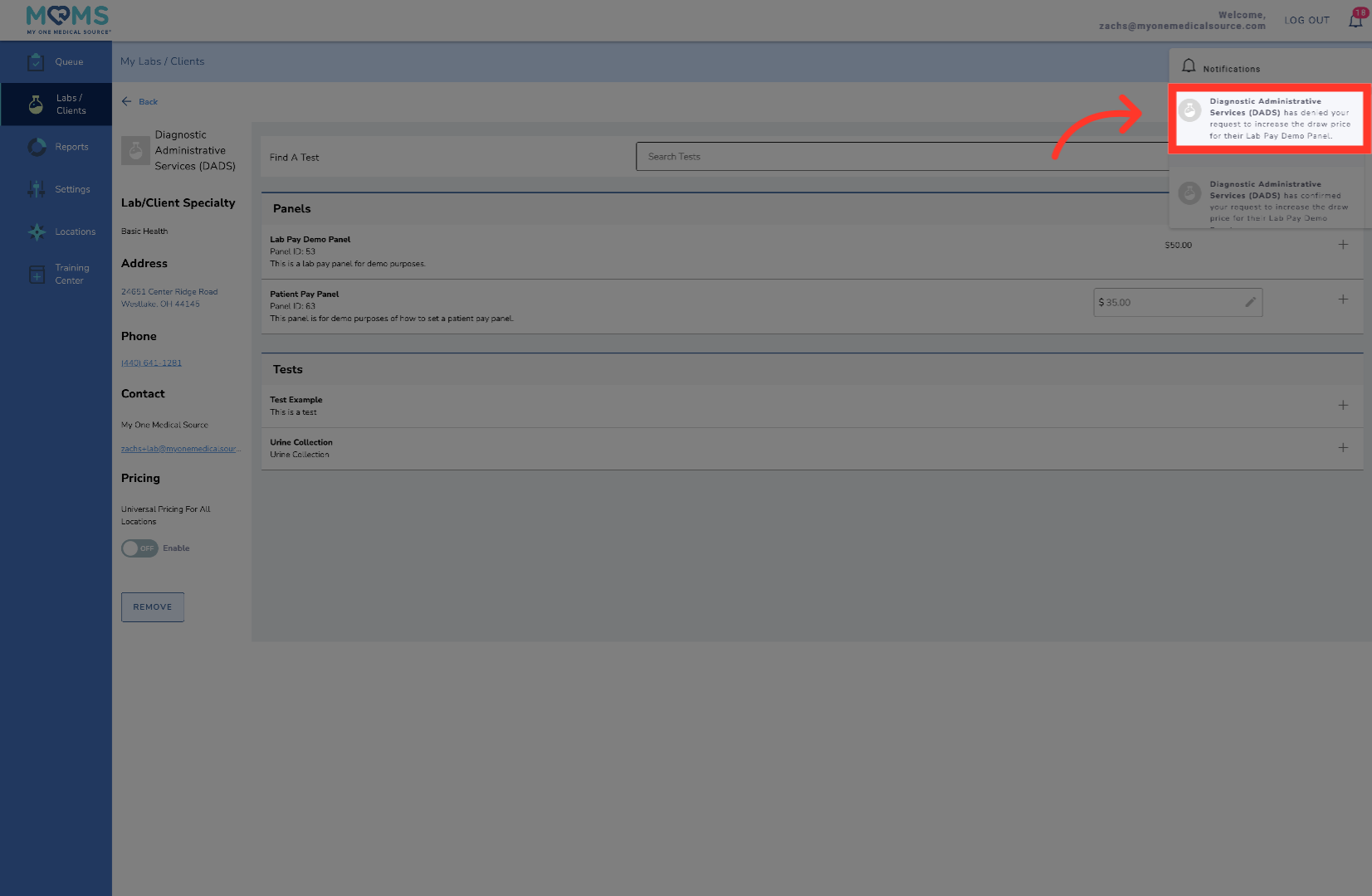
12. Complete Process
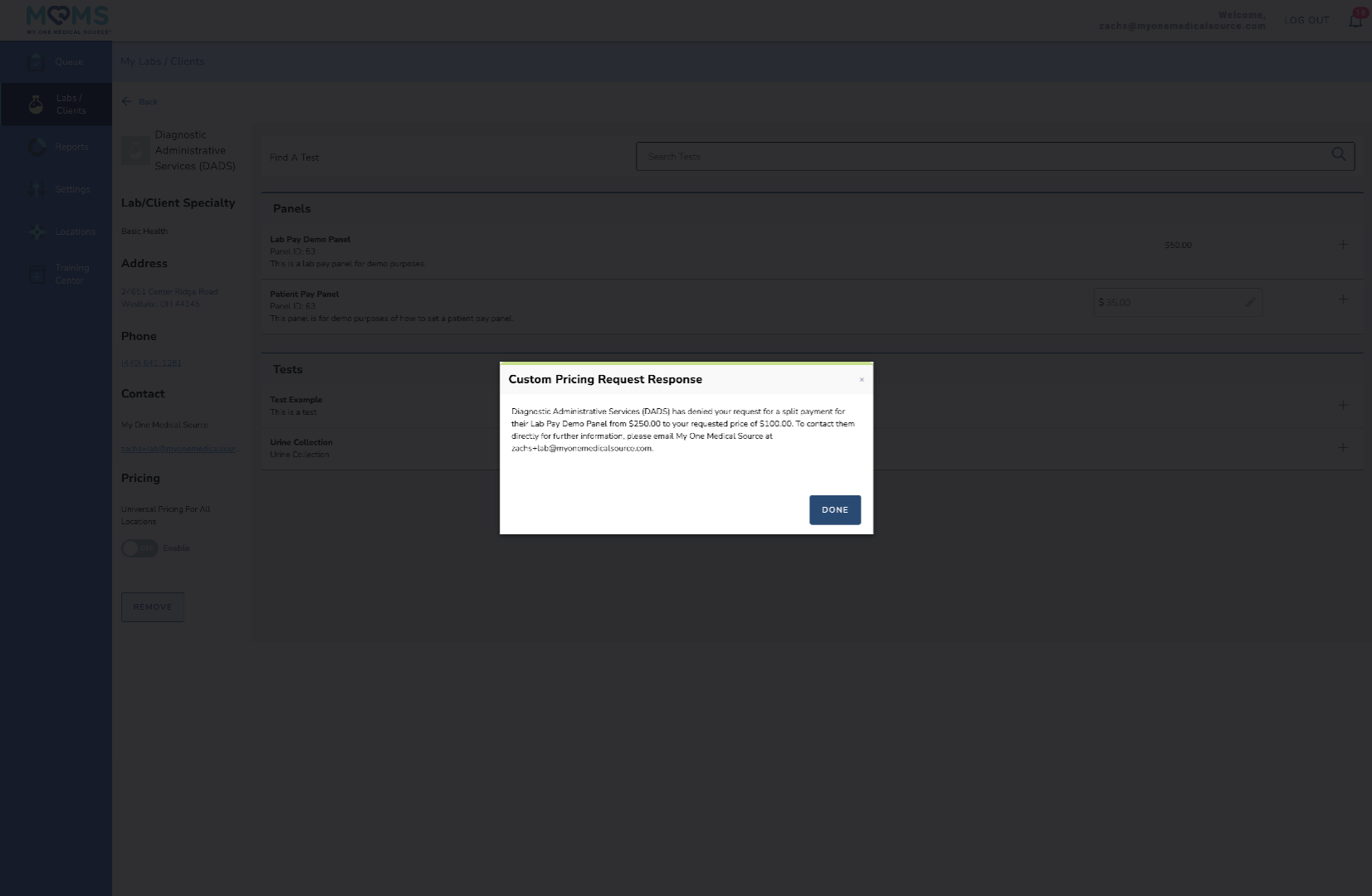
![MOMS Email Signature-2.png]](https://knowledge.myonemedicalsource.com/hs-fs/hubfs/MOMS%20Email%20Signature-2.png?height=50&name=MOMS%20Email%20Signature-2.png)